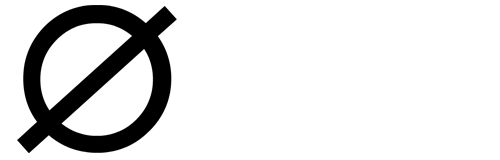Monologic Secure Global Desktop
Monologic Secure Global Desktop is a remote access solution providing secure access to applications running on Microsoft Windows, Linux, Solaris and Mainframe servers, from a wide variety of popular client devices, including Windows PCs, Macs, Linux PCs, and tablets such as the Apple iPad and Android-based devices. Monologic Secure Global Desktop allows users the ability to work from anywhere, and allows administrators the control and security needed when providing access to a variety of applications and desktop environments resident in the data center.
Application virtualization
Application virtualization improves delivery and compatibility of applications by encapsulating them from the underlying operating system on which they are executed. A fully virtualized application is not installed on hardware, in the traditional sense. Instead, a hypervisor layer intercepts the application which at runtime acts as if it is interfacing with the original operating system and all the resources managed by it, when in reality it is not. Examples of enterprise application virtualization software include Citrix XenApp, Microsoft App-V, VMware ThinApp and Systancia AppliDis. Liquidware Labs offers a slightly different approach to application virtualization with its FlexApp feature in its ProfileUnity solution. FlexApp does not virtualize the application, instead it virtualizes the location of the application.
User virtualization
User virtualization separates all of the software aspects that define a user’s personality on a device from the operating system and applications to be managed independently and applied to a desktop as needed without the need for scripting, group policies, or use of roaming profiles. The term "user virtualization" sounds misleading; this technology is not limited to virtual desktops. User virtualization can be used regardless of platform – physical, virtual, cloud, etc. The major desktop virtualization platform vendors, Citrix, Microsoft and VMware, all offer a form of basic user virtualization in their platforms.
Layering
Desktop layering is a method of desktop virtualization that divides a disk image into logical parts to be managed individually. For example, if all members of a user group use the same OS, then the core OS only needs to be backed up once for the entire environment who share this layer. Layering can be applied to local physical disk images, client-based virtual machines, or host-based desktops. Windows operating systems are not designed for layering, therefore each vendor must engineer their own proprietary solution.
Local desktop virtualization
Local desktop virtualization implementations run the desktop environment on the client device using hardware virtualization or emulation. For hardware virtualization, depending on the implementation both Type I and Type II hypervisors may be used.
Local desktop virtualization is well suited for environments where continuous network connectivity cannot be assumed and where application resource requirements can be better met by using local system resources. However, local desktop virtualization implementations do not always allow applications developed for one system architecture to run on another. For example, while it is possible to use local desktop virtualization to run Windows 7 on top of OS X on an Intel-based Apple Mac, using a hypervisor such as VirtualBox, Parallels Desktop for Mac, or VMware Fusion, as both use the same x86 architecture, and as it was possible to run Windows on a PowerPC-based Mac using Virtual PC, it is currently not possible to run Windows 7 on an ARM-based tablet, as there are no emulators that run on those tablets and emulate an x86-based PC.