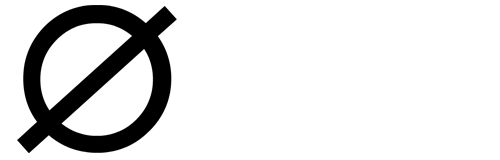OpenGlance 3 is an easiest way to gain full control over internet user activity in a hybrid local networks. It is designed to provide your organization with the flexibility and performance needed to monitor user activity and manage internet access policies efficiently. Features like advanced customizible reporting make it easy for you to identify and resolve problems quickly across your entire infrastructure, saving your company both time and money.
Modern plug'n'play routers make it easy to put your office network in operation, so you're not required to have any special engineering skills. But once you decide to gain a bit of control over your installation, like per-user traffic counting, or download speed limitation or even URL access restriction, you'll find it a little bit tricky. OpenGlance intended to solve these tasks out-of-the-box.
Worldwide best practice of controlling against internet user activity is implementing corporate solutions like Microsoft Domain Services and Security Policies over your entire network. As soon as you drive a modern creative company, allowing your guests and employees come along with personal smartphones and tablets, this idea simply doesn't work out. We call this type of network ideology, a modern hybrid, friendly or non-paranoid environment, and it cannot be protected by classic corporate solutions. But it still needs to be protected.
Overview
OpenGlance is a network appliance running a set of pre-compiled and pre-configured open-source software on the specially designed IBM-PC compatible platform. Since online traffic analysis does not involve any sensitive data processing, OpenGlance comes with an incredible 6 Gb/s Solid State Drive storage without redundancy; memory frequency and capacity are optimized to serve HTTP cache and database requests. Perfect balance of size, power consumption and multi-thread request processing has been achieved with Intel CPU technologies. It is running on CentOS Linux operating system with limited core functionality, native firewall is used to intercept http and https web data; requests are treated by a Squid proxy engine with extended SSL encryption modules, malware detection served with ClamAV open-source antivirus system. Further logging and analysis provided by a licensed Sawmill software.
Hardware options
for up to 30 users
Rack-mountable 1U Rig
1 core CPU 1.8 Ghz
4 GB DDR3 SDRAM
64 GB Serial ATA SSD
1 x Gbit Ethernet
for up to 100 users
Rack-mountable 1U Rig
2 core CPU 2.5 Ghz
8 GB DDR3 SDRAM
128 GB Serial ATA SSD
1 x Gbit Ethernet
for up to 150 users
Rack-mountable 1U Rig
2 core CPU 3.0 Ghz
16 GB DDR3 SDRAM
320 GB Serial ATA SSD
1 x Gbit Ethernet, 2 x SFP+
Encrypted SSL sessions
With SSL-bump support, OpenGlance 3 is able to intercept and analyze encrypted SSL web sessions. Most of web browsers perceive this type of web session treatment as a man-in-the-middle attack and notify users of a broken SSL session; some websites like Gmail or Facebook may even fail to render pages. To workaround this issue, OpenGlance provide itself as Certification Authority and allow you to install CA certificates on every client you want to monitor with OpenGlance; this operation is simple and well-explained in the supplied administrator's manual.
Customizable reports
Internet filtering appliance is packed with a comprehensive log analysis and reporting system with powerful and fully-customizable web interface. Every bit of logged information can be viewed directly or used for construction of complex reports, graphs and diagrams. OpenGlance stores and analyzes all logs of its operation lifespan, which in some cases requires bigger storage capacity for large amount of surfing internet users. We offer different hardware options for any type of installation complexity, check it out.